FAQs
SINCE THIS SYMPOSIUM IS VIRTUAL, DO I NEED ANY SPECIAL TECHNOLOGY TO ATTEND?
This symposium will be fully livestreamed on Zoom. You will need to have access to Zoom and an internet connection.
HOW DO I ACCESS THE SESSIONS?
First, be sure you are logged in using your ISCD login credentials. Click on the Agenda in the main menu. Click on the desired session, then click on the “View Session” button. Five minutes prior to the session’s start time, you will be able to gain access to the Zoom Video for that session. How to instructions: https://iscd.org/wp-content/up...
HOW DO I INTERACT WITH SPEAKERS?
During each session, you can submit questions to speakers by entering them in the Q&A function in Zoom. Questions will be considered during the Q&A portion of the program as time allows.
HOW LONG WILL I HAVE ACCESS TO THE SESSION SLIDES?
If lecture materials are available for a session, they will be available in the Agenda for 90 days following the Symposium. You will find them under the “Handouts” tab after clicking on “View Session.” Files can be downloaded to save and print.
HOW DO I SEE WHO ELSE IS ATTENDING THE CLINICIANS SYMPOSIUM?
This Symposium will not have direct communication or networking options between attendees.
HOW MANY CREDITS CAN I EARN IF I ATTEND EVERY SESSION AT THE ISCD CLINICIANS SYMPOSIUM?

Joint Accreditation Statement
In support of improving patient care, this activity has been planned and implemented by Amedco LLC and The International Society For Clinical Densitometry. Amedco LLC is jointly accredited by the Accreditation Council for Continuing Medical Education (ACCME), the Accreditation Council for Pharmacy Education (ACPE), and the American Nurses Credentialing Center (ANCC), to provide
continuing education for the healthcare team.
Physicians
ACCME Credit Designation Statement: Amedco LLC designates this live activity for a maximum of 16.00 AMA PRA Category 1 CreditsTM for physicians. Physicians should claim only the credit commensurate with the extent of their participation in the activity.
HOW DO I GET CREDITS FOR PARTICIPATING IN A SESSION?
Through working with our third-party accrediting body, Amedco, LLC, we are excited to announce that we are now able to also offer ACCME credit for watching the recording of the live session on-demand if for any reason you are unable to attend the livestream. Attendees must be registered for the Symposium by April 21 and will have 90 days after the symposium to access the recordings and claim credits.
- After the full Symposium has concluded, you will be able to follow this link to claim credit: https://learn.iscd.org/product...
- Access to the content at this link will not open until 4/21 at 6:00 PM Eastern. You will fill out the survey for the Symposium, and then will be allowed to claim credit.
- Once you have completed the survey and claimed credit, your certificate will be available for you to save and/or print. **You must claim credits no later than 90 days after the close of the symposium**
- Click here for a complete how to for Claiming Credit
WILL LIVE SESSIONS BE RECORDED AND OFFERED ON-DEMAND AFTER THEY HAVE HAPPENED?
Through working with our third-party accrediting body, Amedco, LLC, we are excited to announce that we can now offer ACCME credit for watching the recordings of the live session on-demand if for any reason you are unable to attend the livestream. Attendees must be registered for the Symposium by April 21 and will have 90 days after the symposium to access the recordings and claim credits.
IF I ATTEND MULTIPLE LIVE-STREAM PRESENTATIONS IN A ROW, DO I NEED TO LEAVE ONE SESSION AND RE-ENTER INTO EACH SESSION TO EARN THE CREDITS FOR THE SESSIONS?
Yes, you will be required to go back to the Agenda, click on the session, then click “view session” to enter the next session you wish to view.
I’M HAVING TROUBLE LOGGING IN…WHAT DO I DO?
If you are unable to login due to username or password issues, please contact ISCD staff at education@iscd.org.
I AM HAVING TROUBLE WITH STREAMING AUDIO, I CAN’T HEAR THE SPEAKER THROUGH MY COMPUTER SPEAKERS, THE STREAMING STOPPED… WHAT DO I DO?
- If you are not able to hear any audio through your computer speakers first check to make sure your speakers are not muted or turned off.
- Please ensure your device meets hardware, software and bandwidth requirements.
- We strongly recommend you test your Zoom Audio before the symposium.
| Access Date | Quiz Result | Score | Actions |
|---|